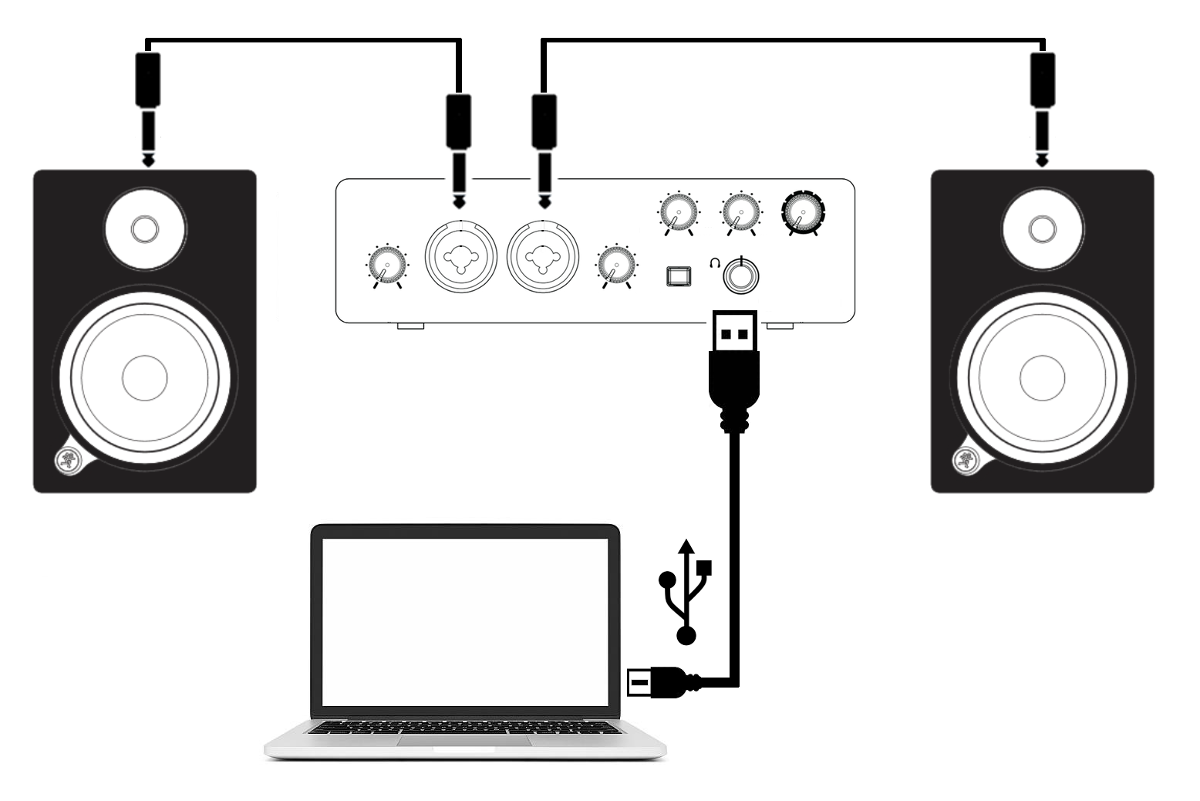Beginners Music Production Kit - Equipment Setup
How to set up the production environment with minimal effort and of course budget. Something about minimal configuration that is need for music production. Production environment might be quite complex issue but I don't want to talk about concepts of big recording and production studios. I would like to focus on the simplest concept as possible. Give some advices what and how, something that would help me at my beginning.
Regardless of different types of production, basic of each setup has to contain these five essential parts:
Furthermore you can add to your studio also some interaction tools. Yes of course if you have already basic points on the table, you can start with production immediately. Start with use of sound libraries of third parties and VST plugins (on the web are tons of them) as instruments and beats sources and for editing, programming and control everything just use a mouse and a keyboard. Many of successful producers works under this minimal conditions, but....with further devices like midi controllers or playing any live instrument to create your own sample packs and song arrangement it's a much more fun.
All other things depends on your chosen style. For example if you intend to produce only beats for hip-hop you need just mentioned basics and maybe some not expensive midi controller with drum pads or keyboard. To keep it minimal it's just a MIDI keyboard or program the beats in your DAW just with a mouse. If you intended to wide your possibilities or you have musician background and you are able to use some live instrument then is better and also much more fun to obtain also microphones and record certain instruments according your desires and playing skills. Topic about devices like microphones, MIDI controllers and their usage is out of scope of this article.
DAW (Digital audio workstation)
Behind this fancy name (under home conditions) is hiding nothing more than computer and installed software for recording and editing (in this simple concept). In these days is common to use just a notebook with certain software installed. For computer obviously applies more power more music but it doesn't mean you need some kind of monster for 3000e. Absolutely is enough to get some under 700e with Intel i5 processor, 4GB of RAM and hard drive with more than 500MB. Of course higher values in specification means better performance and related also more possibilities and freedom in use of amount of VST plugins in the project, but purpose is to keep costs as low as possible. I personally use without significant problems notebook with i7, 8BG RAM and 500BG of space for hard drive. Inbuilt sound device/card is not important because you'll be use an external audio interface.
If you have computer then is time to choose the software. On the market is number of DAW programs for recording and production to choose: FL(Fruity Loops), CUBASE, SONAR, ABLETON, LOGIC, REAPER and so on. All of them are sufficient for regular use and make no sense to tell you which is better. In principal they are the same, yes there are some differences in details of proceed but it doesn't matter, the best is that you are familiar with and able to fully use its options. What is important if you want to choose one is a price.
Personally I prefer as best choice REAPER. The commerce politics of the company is great and I really appreciate that approach. If you are an individual or business using REAPER commercially and yearly gross revenue does not exceed 20000$ then price is just 60$. That's great, REAPER is fully able to do everything that I need and in some cases a much more. REAPER offers to customize almost everything (in Reaper is even possible to create your own VST plugins with their own programming language - ReaScript), but if you are not interested to dive into the robust settings you don't have to. Reaper can be use with default settings and you get full functionality very easy.
Last thing worthy to say is about quality of Audio (exported result, your song) of different DAWs. Actually doesn't matter if it is FL Studio or Steinbergs Cubase. There is no difference in the quality of audio it exports. There are no special audio engines or processing algorithms that one DAW use and another doesn't. The only thing that can make a workstation sound better than another is the person that uses it.
Audio Interface (AI) - External Sound Card
As you can see very often DAW for home or small production is just a notebook. If this is your case then built in audio device that usually comes with notebook is not enough from performance and quality point of view and is necessary to use external USB audio interface with appropriate number of inputs and outputs. How many? Depends on your production goals and proceed. If you want to use just one mic for vocals (or other instrument) then is no need more than one input. If you want to record more sources at once then you need more inputs. If you want to record more instruments but not at once then one input is enough but you have to re-plug instrument between the takes or to get some analog mixer. Again on the market is a wide scale of products in different price levels. For simple "on the table setup" is suitable a small external sound card with budget around 150e from well-established manufacturer like Native Instruments, Steinberg, Fostex, M-Audio, Focusrite etc.. Device should have specification with values at least 24bit - 96Khz. What these numbers means is out of scope of this article, but it's a standard of these days and is not recommend to go below that. I use Steinberg UR22 with small analog mixer.
Studio monitors (Speakers)
You can spent a lot of money for the gear in the audio chain but if you end it up with poor monitors, result wont be sufficient. Monitors selection is crucial. That doesn't mean that you have to spent a thousands for them, on the market is a huge offer of relatively cheap ones from different manufacturers - M-AUDIO, FOSTEX, KRK, MACKIE, YAMAHA and many more, just google it.
For usage in small production environment is the main question size (and of course a price). In general, all of them are marked as "near-field" monitor types. Near field monitors have specific characteristic regard to how they spread the sound and with what intensity toward to the space. If you are interested in this terms related to physical principles of "near field" monitors then is there no problem to get some. On the web is a lot of materials that describe how it works.
In our case the selection should include monitors with at least 6" low-mid speaker (usually it's that one on the bottom part of speaker box). Very common usage in small environment is 8" loudspeaker in order to be able carry out frequencies on the bottom of the range (below 60Hz) without significant drop of signal intensity - decibels (dB). But usually are also these monitors more muddy on frequencies responsible for nice base - low mid frequencies in range 150 - 300Hz. It's caused by bigger area of the loudspeaker and its motion length according to certain frequency. If transferred signal contains different frequencies in low range in short time period f.e. 60Hz and immediately in next moment also 300Hz (common example when a song plays Kick and Base), then loudspeaker with bigger diameter and subsequently bigger motion distance is not able to recover from transfer motion of 60Hz to the start position for next signal part at 300Hz as fast as would be desired and then signal on 300Hz is transferred a bit different as we would like to. On other hand if loudspeaker is smaller than 8" then is not able to transfer signal below 60Hz without certain drop. Since you are that who trying to create sound we need to hear what we really do, so monitors can't embellish the signal that we produce, we need to hear exactly what is going out form the DAW - nothing less, nothing more. From mentioned is quite clear that monitors must have frequency characteristic as flat as possible. Of course it has to be consider roughly because ideal studio monitor with perfectly flat characteristic doesn't exist and never will be, it's just impossible to achieve in our physical universe.
 I personally use FOSTEX PM1 MKII (not on market any more) with 6.5" loudspeaker. These monitors are quite flat but because of smaller loudspeaker are not able to transfer bottom-low freq. (below 60Hz) in full intensity, so usually I use several headphones to control bottom frequencies during production and mix-down. I got 5 different headphones (not expensive) and when I'm satisfied with my sound on the monitors then I check it on all of the headphones. The headphones are different in quality and frequency characteristic and when I decide that my mix sounds as should on all of them then work is finished (production and mix-down part). So monitors are important but there is no need to speculate too long about that. Almost all on the market do the job, after some time and experiences you'll notice where are weaknesses of that yours.
I personally use FOSTEX PM1 MKII (not on market any more) with 6.5" loudspeaker. These monitors are quite flat but because of smaller loudspeaker are not able to transfer bottom-low freq. (below 60Hz) in full intensity, so usually I use several headphones to control bottom frequencies during production and mix-down. I got 5 different headphones (not expensive) and when I'm satisfied with my sound on the monitors then I check it on all of the headphones. The headphones are different in quality and frequency characteristic and when I decide that my mix sounds as should on all of them then work is finished (production and mix-down part). So monitors are important but there is no need to speculate too long about that. Almost all on the market do the job, after some time and experiences you'll notice where are weaknesses of that yours.
-- If you did not understand few previous expressions or you are not familiar with terms like frequencies and its range then go ahead and find some material about that, uncle Google will be helpful. These things are crucial and without that you'll stack on the beginning.
Headphones
Headphones are necessary. Beside of what I have mentioned regard to their function during the check and control of bottom frequencies, they are also important for control of stereo image of your track. Monitor speakers are in the terms of stereo image not so precise or better said it highly depending on environment of your room. If monitors placement is not perfect because your room layout just doesn't allow to get perfect triangle according to layout rules or your room has too much reflections surfaces then sound coming from the monitors through the room space to your ears will be deformed and changed by interference of signal flow form the left and right speaker (they interfere each other) and several different undesired reflections and also perception of stereo image will be difficult accordingly.
Again on then market is a huge offer in a huge range of quality, but is not necessary to get most expensive. Headphones below 100e can do the job. And again applies the same as for monitors, more expensive are of course better but if you will obtain some with less quality for less money it's then just a matter of time and experiences to find out the strong and weak points. Then you can work with that and get enough good results. My choice is AKG K121.
Cables
 Now is time to hook it up and let the signal flow. Cables are obviously most underestimated part of the setup. Cabling used to be forgotten also during the price calculation for overall setup, cable don't have to be too expensive, but depending on complexity of your setup and elements (instruments or mics) it can grow to quite nice value. If we consider just basic setup described above then cables are not such a big deal but is worthy to dedicate them some time. So basically for simple case we need data cable for connection of USB card with your desktop or notebook, that's pretty clear for everybody.
Now is time to hook it up and let the signal flow. Cables are obviously most underestimated part of the setup. Cabling used to be forgotten also during the price calculation for overall setup, cable don't have to be too expensive, but depending on complexity of your setup and elements (instruments or mics) it can grow to quite nice value. If we consider just basic setup described above then cables are not such a big deal but is worthy to dedicate them some time. So basically for simple case we need data cable for connection of USB card with your desktop or notebook, that's pretty clear for everybody.
Next we need pair of audio cables for connection of Studio Monitors. For interconnection of devices with sound card or mixer are in general use two types of cables (and connectors). First are with mono jack 6.3mm or RCA connectors and second are cables with XLR connectors. The difference is if cables are unbalanced or balanced connection. Jacks (or RCA) are are usually unbalanced and XLR are balanced. Topic about these types of connection is wider and out of scope of this article. If you want to know more about the theory than take a look at this great article about balanced and unbalanced interconnection of audio devices.
I use 6.3mm jacks on both sides of each (left and right speaker) cable. If you need to include to the setup also some analog instrument then you need some cables for its connection to sound card input (or analog mixer). Applies the same, usually its jack 6.3mm or XLR type connection.